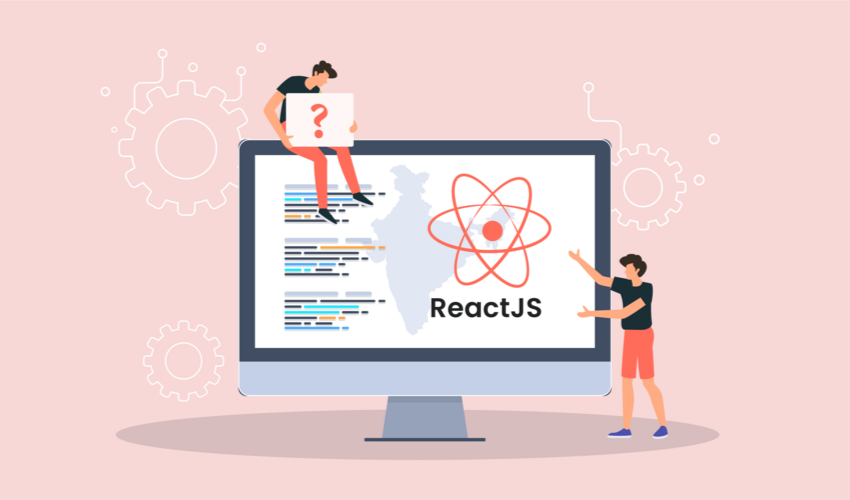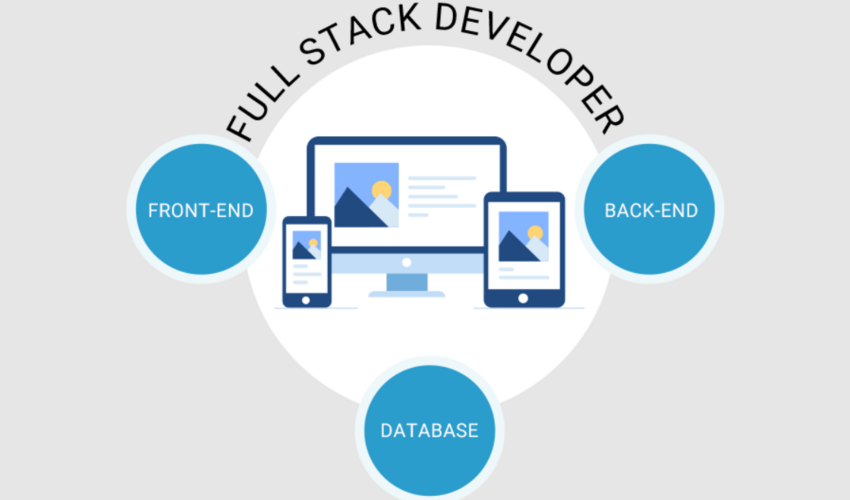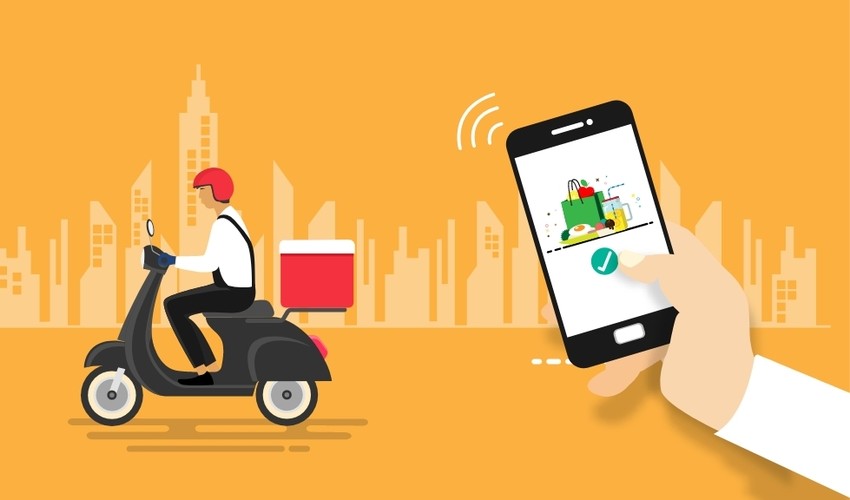Grofers Clone App Workflow Explained | Grocery Delivery Software
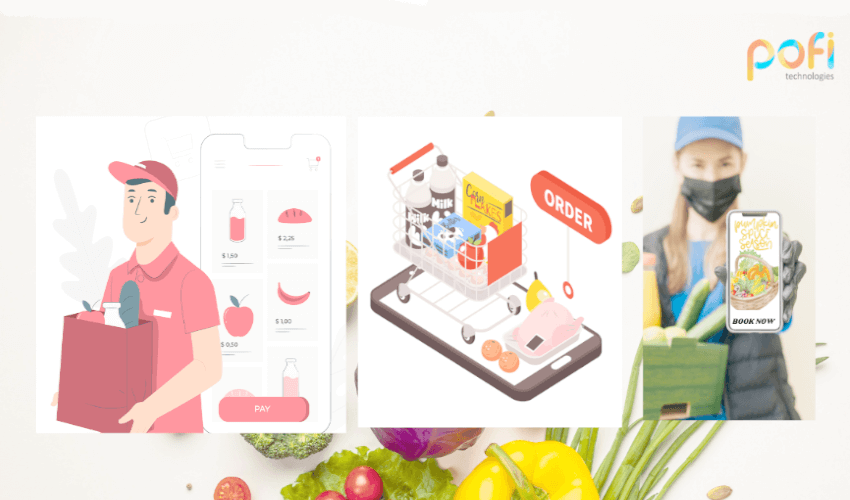
Establishing a successful online grocery business is cumbersome and it involves lots of tribulations to meet user’s preferences. In the post pandemic, we could see the eCommerce grocery business is flourishing well across the globe.
You can’t deny the fact that online grocery shopping will continue to grow due to consumer’s demands. The new-age millennials are busy and find ordering everything via smartphones at ease. So, if you’re planning to start a grocery eCommerce business then sure it’s a double win for you!
To help you with this, we have a grocery delivery software that works similar to Grofers working model. Most online businesses are adopting this new method of app development to get their brand in the spotlight. You can find all the necessary features to meet your customer’s expectations.
Now let’s discuss the workflow of the Grofers clone application step by step in this blog.
Grofers - Facts, Statistics
- The brand name “Grofers” refers to “grocery gophers.”
- Grofers is an online grocery delivery application founded in 2013 in India.
- It was founded by Saurabh Kumar and Albinder Dhindsa.
- Till now Grofers serves active in more than 29 cities in India.
- Grofers recorded an average revenue of $34 M in 2019.
- They have around 3,014 Employees as per the survey made in 2019.
- This brilliant shopping application works well on Ios, Android, Website Platforms hassle-free.
- More than 5000 retail stores have partnered with the Grofers.
- It has around 25,000 products ready to be shipped on the Grofers application.
The step by step workflow of Grocery Delivery Software
Register/Login process
- In any online ordering application, user registration is the every step process.
- This application model has seamless registration which users can complete with few pieces of information required for approval.
- Once after successful registration, the user can sign in to the application and shop immediately.
- You can also integrate social media login features for registration and login to access in the standard way.
Search The Menu Options
- There are multiple options available for a delivery process including instant delivery and scheduled delivery methods.
- All these options will be displayed on the home screen and the user has the freedom to choose anyone at their convenience.
- The menu options will help users to pick the right choices at ease. Users can simply tap the product and add it to the cart.
- Before making payments, the user can make the required changes in the cart and proceed with the purchase for delivery.
Payment Integration
- Online delivery never completes without digital payments. This app provides seamless payments integrations for users.
- You can find multiple payment methods available for the user. Users can pick any one of the options to make a payment.
- E-wallet options are one of the unique features of grocery delivery apps. You can easily check the balance amount in your E-wallet at any time.
- If the user has an active coupon or promotional code they can use them to get additional benefits at the time of the payment process.
The Store Processes
- Once the user confirms his/her order. The complete order details will be sent to the store.
- The store can accept or decline the orders based on the availability of the product. If the product is available, the store will pack up the products and hand them over to the delivery partner.
- Then the delivery driver will be assigned for order pickup to deliver a customer’s doorstep.
- The delivery driver can make use of live map features to find the exact location of customers.
Tracking and Invoicing
- The invoice process includes all basic information like base price, applicable taxes, payment method, the total billing amount, etc.
- The delivery status will be updated once the order number is available for tracking.
- The estimated delivery time will be shown on users’ screens to avoid any confusion.
Ratings and Feedback
- Review and rating options will be available for users to share their experience about the products and delivery service.
- The stores can also rate and review their experience with the order.
- This option will help both user and store owners to update their views about the order.
The History Options
- The order history section options are really helpful to easily track previously placed orders.
- The user can access past orders from the history section to repeat the same order in few minutes.
- Once the order gets delivered, you can find the details of the order in the history section.
Wrapping it up!
Are you interested in launching your online grocery business? Then you’ve landed at the right place. We create, optimize and promote grocery delivery software for businesses. Our clients have got stable support and highest satisfaction using our solutions.
Get the best design to create a benchmark in the eCommerce industry. Get in touch with our technical team, to know more about the app and enjoy a free live demo today.
Latest Trending
Categories
- Airbnb
- Airbnb clone
- Airbnb clone script
- Multi Vendor Marketplace Script
- Buy Sell Marketplace
- Vacation Rental Website
- Online Food Ordering and Delivery Clones
- Multi-Vendor E-Commerce Script
- Online Rental Script
- Fancy Clone
- Car Rental ScriptSoftware Development
- Car Rental Script
Never Miss Another Post!
Get updates & Valuable tips straight into your inbox once a week.